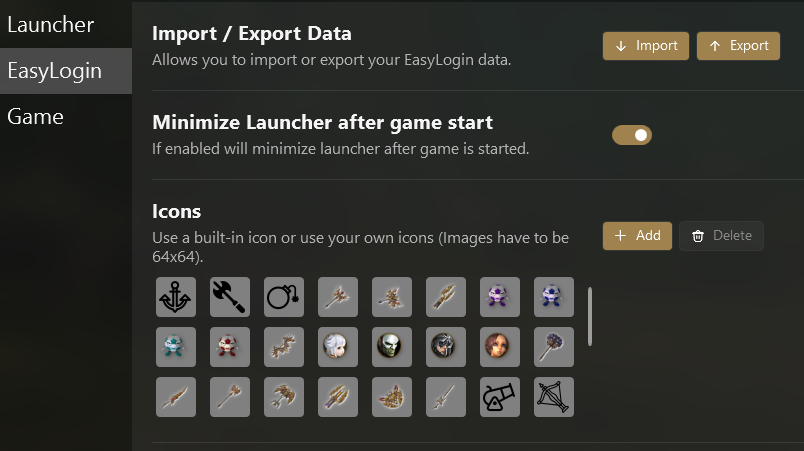EasyLogin Account Check
When adding a new account, you can now click the 'Check' (Image 1.) button, which will ask the website to verify your account information and update the EasyLogin's characters. You can then use the Select Character Slot setting in accordance to the result of the check to align the character.
EasyLogin Icons
You can now choose from a variety of new icons, as well as add your own!
To add your own, go to Settings, then the EasyLogin sub-section, and at the bottom you will see the Add button. (Image 2.)
You can also additionally select background colors for your icons.
New setting/options
You can now set the EasyLogin to minimize after starting an account.
You can now filter your search by specifying what to include in your search, which can be an account name, characters, or the description.
Bug fixes
Fixed issue causing Select Character Slot to not be modifiable.